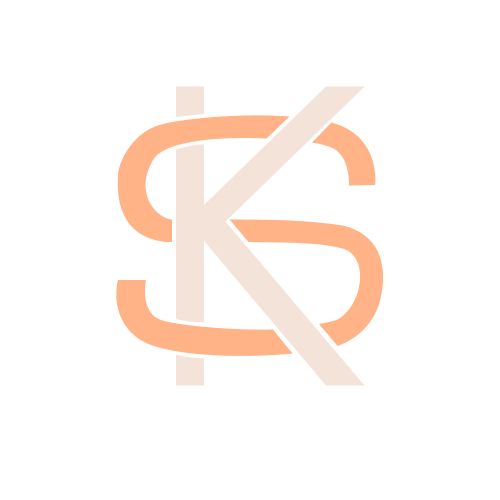Goodreads
Challenge
The Goodreads Android app has usability issues which hinder the completion of tasks. Several users on the Play Store cite a problematic “interface”.
Outcomes
6/6 users validated that my recommended design fixes made the app easier to navigate and use.
My Role
As a long-time user and product designer, I sought to understand the usability issues faced by others in using Goodreads on Android.
Context
Goodreads’ 16 million users add more than 18 million books every month to their reading list. Although Amazon’s purchase of Goodreads in 2013 squelched any possibility of Goodreads developing into a competing online bookseller, it continues to be the go-to place for book reviews for those seeking independent assessment and discussion of books.
As a long-time user, I've noticed that updates and improvements to the Android app have been slow compared to iOS. I've faced usability issues with the app, and I wanted to find out if others would feel the same way.
*Disclaimer: I do not work for Goodreads or Amazon. I'm a user of Goodreads and a product designer interested in investigating its usability issues.
Understanding the User
Using the Nielsen-Norman design thinking framework as a guide, I embarked on user testing, guerrilla-style, to explore areas for improvement.
The first step is to understand why and what people use Goodreads for. I used the Jobs To Be Done framework to outline the “jobs” that the users of Goodreads are “hiring” the app to perform for them. The first one is the primary job from which I generated ideas for the rest of my design inquiry:
Defining the Problem
Usability Testing
With an idea of the circumstances under which a user would turn to Goodreads, I came up with a task list that I would pose to my testers. The idea being to give them free rein on the app, with a distinct goal to accomplish at the end of each task. Some questions I asked included:
Your friend recommended the book “The World is Flat” by Thomas Friedman and you want to add that to your reading list.
In January of this year, you set a reading goal of 15 books. You’ve already read 4 and want to increase your goal.
You’re into books on vampires, and you want to engage with others with similar interests.
I walked along the Embarcadero & Ferry Building area, to seek out willing test subjects. All my testers considered themselves tech-savvy, consumed written content with varying frequency, and had used neither the iPhone nor Android app for Goodreads.
Usability testing with the good people of San Francisco.
Pain-Point Analysis
How the users navigated, areas within the app they hesitated, the kind of questions they asked, frowning at the device and even blaming themselves in their inability to complete the task were all signals to me in usability of the app. Video and voice recordings of my test subjects ensured I was capturing as many of these signals as possible.
After testing with 6 users, I went through the videos and my notes, jotting down insights from my users.
LHS: Each column of stickies represents insights from one user. RHS: Resultant affinity map of pain-points after de-duping
Key Insights
"I would just.... search?" : 6/6 users when presented with a task to find a book, author, friend or genre, looked for the search field first. Once they found it, they didn't think to look elsewhere and what else the app might offer. Additional features were also hidden in the menu tray icon on the LHS, signaling that the testers were also possibly acting on availability bias.
"Is there a home button?": 4/6 users expected a tab that would anchor them within the virtual environment - a place they could return to after browsing books. They also expressed frustration in not being able to find the back button, which was squished alongside a bunch of text and icons at the top.
"What does this icon do?": While we're on the topic of confusing texts and icons, 3/6 users struggled with demystifying the purpose of some icons, as some were also used to present additional options on a separate screen.
"Was my option saved?": 5/6 users couldn't figure out if they had to a) select the radio button, checkbox or both in order to add a book to their shelves and b) if making a selection also saved their selection.
Using a simple metric - number of users who struggled with completing the task - is useful in quantifying the extent of difficulty in usability, while setting a baseline for the future redesigns and improvements I set out to make.
Prioritization
In synthesizing the pain points, I began to form a rough idea of what changes I could make that would improve the usability of the app. Before I could start with the ideation process, it was important to prioritize what improvements I would make.
Although now a part of the Amazon family, a quick search tells me Goodreads continues to make revenue in 3 main ways: banner ads, taking a cut of book sales, and by helping authors promote their books through giveaways. That in mind, I wanted to prioritize on fixing issues that both add value to users and further the business objectives of Goodreads.
2x2 Matrix showing key insights observed during testing against the importance to business and user goals.
Task-Flow Analysis
At this point, armed with my knowledge of the app and the knowledge of how my users perceived the app, I took a step back to do a Task Flow analysis. This would allow me to define the boundaries of my design work. The scope of the changes I would make, are bound within the dotted red area.
Ideation
I proceeded to sketch at least 3 potential solutions for each usability issue I wanted to fix. Having a few options ensured I made the effort to think broad and consider a few options before narrowing down on the best.
Prototype
As I planned to remove some items from the menu drawer and put them on a navigation bar, I created a few new icons:
I used Sketch for the redesign of the screens and InVision to prototype a interactive version of the redesigned app. The redesigned screens are below, down the right hand side.
Test & Validate
6/6 users I tested the re-designed version of the app with, were able to navigate the redesigned app and complete the same set of tasks. I also made sure to ask them at the end of the tasks, if they faced any confusion in operating the app, and they didn't. All was well again. Woohoo!
Final Thoughts
Going out there and putting the app before others, forced me to consider the average user's pain point and how I would address them. For instance, I would not have thought that figuring out how to change the reading goal limit would lead to so much hesitation among my users. As a long term user of this app, I knew exactly where I had to go within the app, but putting myself in the shoes of the tester forced me to undo these assumptions.
Lastly, I realized that good design often goes unnoticed until you encounter something that could be done better. Getting the redesigned app validated was a lot harder than I thought it would be, because I wasn't getting the verbal cues and feedback that I did during the first round of testing. I got around this by probing my testers with more questions about the usability, but if I had a shot at doing this again, I would've documented a few more metrics such as time taken to locate a feature, number of clicks to navigate to a particular feature and so on.
Android continues to be the world's most popular platform for app development, and powers smartphones in more than 190 countries across the world. I continue to be an ardent fan of Goodreads and look forward to better updates!